| The
E-mail control panel
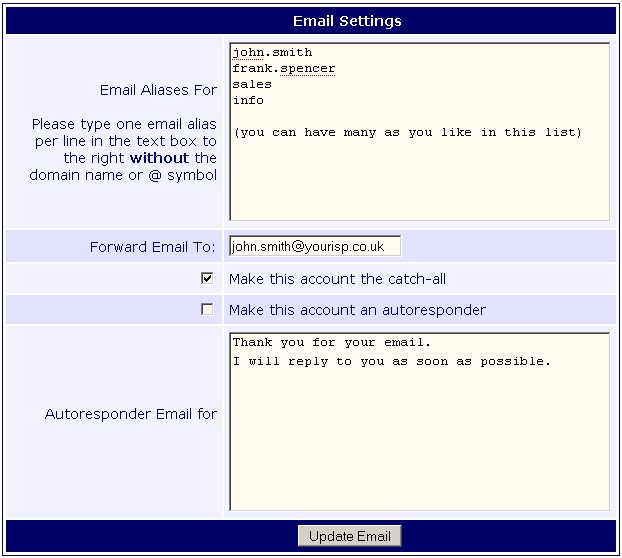
- Enter
your own e-mail address for forwarding into the first box
- e.g. john.smith@yourisp.co.uk
- EITHER:
Enter the individual e-mail addresses you want to be operative
on your account into the second box - e.g. john.smith, info,
sales, etc etc. You can enter as many as you like - just
put each on a new line.
- OR
tick the "Make this account the catch-all" box.
The server will then accept all email for your domain, regardless
of which of your domain names email addresses it was sent
to.
- To
use your autoresponder, enter the text in the box and tick
the "Make this account an autoresponder" check-box
.
|
|
|
